One idea, one image
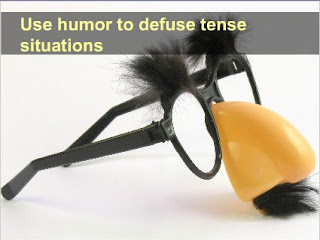 I'm building a PowerPoint for a client who will be speaking at a conference this summer. She asked me in several places to put multiple points on one slide and have them "fly in" as she clicked the remote.
I'm building a PowerPoint for a client who will be speaking at a conference this summer. She asked me in several places to put multiple points on one slide and have them "fly in" as she clicked the remote.My suggestion to her was to put each point on its own slide with its own image. That way, each individual idea stands out on its own.
Whether you click on each sentence to make it "fly in" or click on each slide to advance it, each idea takes the same amount of time to talk about. So if you think that cramming multiple ideas on one slide saves you time, it really doesn't.
Sometimes people panic at the image-based slide concept with one idea per slide, thinking that there will be far too many slides for their presentation. But when there's only one idea and one image per slide, the slides can flow by as slowly or as quickly as the ideas flow from your mind and mouth.
A 60-slide presentation like this is a lot different than a 60-slide presentation like this.
____________________________________________________
On The Everything Page you'll find everything you need to build visibility, credibility and influence through engaging presentations that move your participants into action: freebies, low-cost products and courses, and 1:1 coaching!



0 comments. Please add yours! :
Post a Comment