Don't be a technology dinosaur
I attended a conference last weekend where several speakers had technology issues that could easily have been solved in advance if they had any idea how their technology worked.
One speaker's Skype notification box kept popping up in the middle of his slide show, letting us all know the name of his friend who was online. He approached it with good humor and we all had a laugh... but no one made an effort to turn it off, including the AV guy who was running the show.
Another speaker's computer kept going to sleep -- every minute. She would be in the middle of talking about, or reading from, a web page and the screen would go blank. This went on for probably 20 minutes until finally, several audience members interrupted and gave her instructions for how to change her settings.
This speaker also continually looked down at her computer, pointing to things on her monitor that she wanted us to see, instead of pointing to them on the projection screen. It was very odd. She also asked audience members to read aloud from the screen, which caused problems as they were facing the screen, not the audience, and thus were difficult to hear.
One speaker actually said, when it came time to advance his first slide, "Now how do I do this?"
Seriously, people?
If there's one little technology glitch, the audience can get past it and the speaker can move on. But when there are multiple issues, it becomes very distracting, disturbs the flow of the presentation and frustrates the audience.
Two speakers were showing websites as part of their presentations and had multiple tabs open at the top of the screen -- one had her personal banking tab showing. Because the window was not in full screen mode, a good chunk of space at the top of the screen was taken up with toolbars and tabs. The text on the screen was very small, yet we were expected to be able to read it. And the speaker had to keep scrolling up and down to find the text and images she wanted.
Here are two examples of how I would have made this a better visual for the audience.
1. First, there's the F11 key (this apparently only works on a PC). If you've never used it, find it at the top of your keyboard and press it now. See how it puts your computer into full screen mode? All those tabs and toolbars go away and all you see is the working part of the screen. Now press it again to make your tabs come back. This is a quick and easy way to take away the distractions.
2. But what if you don't need to click on live links at all? Is there any reason to have actual websites open when instead you can use screenshots in PowerPoint and, instead of jumping from tab to tab, just advance your slides? This also makes it easier to highlight parts of the screen you want to show, instead of showing everything.
Here's an example from my computer. First is the screenshot (of Kim and Jason's site -- why not?) the way you would see it if I were presenting using the Web.
 |
| Click image to open larger size in a new tab - when you get there, click again for full size |
Here's the screenshot after using the F11 key:
 |
| Click image to open larger size in a new tab - when you get there, click again for full size |
Now here's what it would look like if I just made it into a PowerPoint slide:
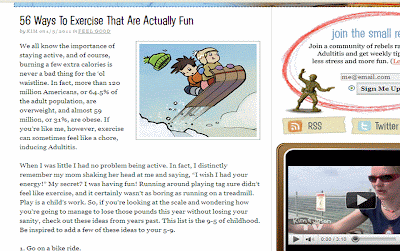 |
| Click image to open larger size in a new tab - when you get there, click again for full size |
Now I'm able to create exactly the image I want, and advance slides in the order I want instead of having to click tabs and scroll down a web page until I get to the right place on the page.
Mind you, this doesn't solve the problem of the tiny text that the speaker wanted us to read, but that's a whole other story.
If you know you're going to be using PowerPoint; if you know you're going to be demonstrating a website; if you know you're going to be using your own computer, and you have notifications that pop up; please -- for the sake of your audience -- prepare yourself properly. Take the time to understand the technology you're using, and take the time to smooth out the bumps before you get in front of an audience.
That also goes for describing or explaining technology to your audience when you don't understand it. As was the case with one of the speakers trying to explain subscribing to an RSS feed vs. receiving blog posts by e-mail. She didn't know what she was talking about, and audience members had to come to the rescue to clarify.
Not having a grasp of the technology you're using makes you look like an amateur, it makes your presentation less effective, and it interferes with your core message. Technology is a practical and useful tool for modern speakers -- don't be the dinosaur in the room.
____________________________________________________
On The Everything Page you'll find everything you need to build visibility, credibility and influence through engaging presentations that move your participants into action: freebies, low-cost products and courses, and 1:1 coaching!




10 comments. Please add yours! :
I totally agree with everything you just said. There's no excuse for not being able to use your own computer anymore. It's like not knowing how to drive your own car, although from what I've seen, I guess that's not all that uncommon either. :^)
@Nick - Hilarious car comment!
@Lisa - I just started teaching at the local college. I went to the orientation meeting for new staff and we were given a demonstration on how to use the "smart boards" routed from the college intranet. Supposedly you can store your Powerpoint presentations on the college net and show them directly on the screen.
In the space of 60 minutes the system "borked" 3 times! I was not really impressed with that.
Since I teach a class that is heavily dependent on math and calculations, I decided to go the non-technical route which consists of using the chalkboard with chalk and a rag.
It works really well because I can put on notes here and there and work progressively with my students.
I realize that chalk won't do for every presentation but when the technology is questionable I think it is better to have a good strong back up plan.
Nick, you killed me with that comment. So sad but true.
Jacki, that is exactly why it's so important to test and become familiar with technology! Sometimes no technology is better than bad technology! In fact, not "sometimes"... "all the time!"
I was at a conference this weekend (speaking). The first presenter of the day performed an act that is my pet peeve:
She left PPT to show a PDF/webpage/application. When she came back to PPT, she paged through each slide again to get to where she was.
Ladies and gents, learn your slide numbers. If you must close your presentation, use this simple trick to get back to your slide: Start the presentation. Type the number of the slide. Press enter. Voila! You are at that slide instantly!
Thanks for sharing this great tip, Kathy.
And for the record, people only know what they know at a given time. I'm not suggesting that speakers are born knowing these things. Speakers must anticipate technology issues and prepare for them just like every other part of the presentation.
Become familiar with your computer and equipment beforehand so you know what to expect.
Lisa,
Great point. Technology is seriously overlooked and usually only addressed when the presenter gets on stage and tries to figure out what's going on.
Also, if you use a Mac, Shift + Command + 4 will give you crosshairs where you can drag a box to choose your screen shot. That way you don't get the whole screen and need to crop. Shift + Command + 3 will take a shot of the whole screen.
Jon
I love this post.
I help teachers improve their presentation skills and design, and it's always difficult to do that when they don't know how to use presentation technology in the first place. I'm attending a conference today in which many similar things have happened - presenters reading from slides, NOT reading from slides, reading from paper when slides were shown... just not understanding how to use the technology.
I wrote a post a while ago about why Dr. Marian Diamond, a neuroscientist, doesn't use PowerPoint (http://www.brainslides.com/2010/07/why-a-neuroscientist-doesnt-use-powerpoint/). The gist is that she only uses technology tools that have been shown to improve learning. I think the same general idea applies with presentations – you don't need to use technology just because it's available and the modern thing to do. Technology should only be used when it improves the presentation. If the presenter is not comfortable with the technology, then it doesn't improve the presentation, but even makes it worse.
Thanks for a humorous, but meaningful post.
Thanks for the Mac tip, Jon. I'm sure my readers on Macs will appreciate it! Just another issue of preparation that is regularly overlooked.
Nathan, this says it all: "If the presenter is not comfortable with the technology, then it doesn't improve the presentation, but even makes it worse." Wholeheartedly, YES!
Great post, Lisa. I can just picture you in the audience: On the one hand wincing and willing the presenter to fix the problem; on the other hand, taking notes and thinking, "Thank you for my next blog post!"
As speakers, we face numerous challenges. There is no need to complicate our lives further with technological problems.
The advice that you and others have given above is great and people should take heed. However, if I could give but one piece of advice when it comes to technology, I would say: Arrive early and test it out!
Many problems can be solved quickly enough if one has a bit of time and is not stressed by the fact that the audience is watching.
Cheers!
John Zimmer
PS - The Triceratops has always been my favourite dinosaur!
Sad but true, John. You have me pegged. :-) It's hard to watch someone struggle, but at the same time be grateful for the blog fodder.
Post a Comment