Add a loop to your PowerPoint presentation
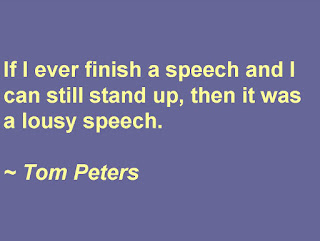 I have a series of slides that I've set up to run in a loop at the beginning of presentations. While people are arriving and getting settled in, these slides show a series of public speaking-related quotes and questions. When it's time to begin, I click a tiny link on one of the loop slides, and the main presentation begins.
I have a series of slides that I've set up to run in a loop at the beginning of presentations. While people are arriving and getting settled in, these slides show a series of public speaking-related quotes and questions. When it's time to begin, I click a tiny link on one of the loop slides, and the main presentation begins.This morning I discovered an even smoother way to transition, just using the "Esc" key, although it takes a little more work to set up in the beginning. Follow the tutorial here to create a presentation that seamlessly flows from your loop slides right into your main presentation.
____________________________________________________
On The Everything Page you'll find everything you need to build visibility, credibility and influence through engaging presentations that move your participants into action: freebies, low-cost products and courses, and 1:1 coaching!



2 comments. Please add yours! :
Hey - If you're interested in sharing your presentations on your blog (not sure if Squidoo allows either of them yet), you can use either of these service providers (free, of course).
http://www.slideshare.net/
http://zentation.com/
That's a good idea; I hadn't thought of it. I have one of my presentations, and a couple that I made for a client, in Slideshare and they're linked on my website.
Post a Comment